its been a month or so since i have been putting a kind of signature in almost all of my blog post' like this—
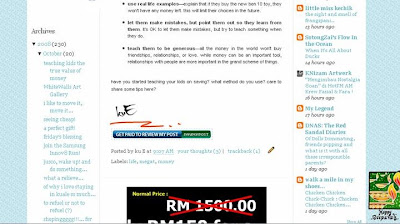
now before i start my so gonna called tough saturday*, let me share with you people of how to do it.
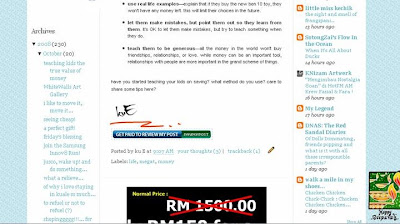
now before i start my so gonna called tough saturday*, let me share with you people of how to do it.
- create a signature—i am so sorry that i have forgotten of where i got the link that i created mine, cuz i did it as soon as i found it while browsing online. then i just saved it under .jpeg in my thumb drive, with thinking that i will find a way of doing this signature thingy one day. alas...
- .gif file only and make it transparent—open a photo editing program i.e. photoshop. open your signature file. amend the size as you required, then save it under .gif file.
*take note that the way you SAVE this image is very important! if you have a transparent background to work with, then in order to maintain that look, you have to save it as a .gif image. if you have not chosen to use a transparent background, then it’s okay to save it as a .jpeg . - uploading image—you’ll need to upload your image to an image hosting website such as photobucket.com .
- sign it!—
- in your template page, find this line of code:

please be aware that the above code is specifically for blogger.com . unfortunately for other blog service provider, you are advised to check with them of where you shall placed the following code.
then paste this line of code into your html:
change the capitalized IMAGE to the actual URL or DIRECT LINK for the image you want to use.
voila! you have got your signature done.
the above instructions allow you to include your signature graphic on every post you write and publish. you do not have to manually add it once you have followed that instructions. - but for me i prefer to sign mine in each post manually cuz that way, i'll know/remember of basically when i first started practice this. it won't be that troublesome though. i just have to copy and paste the code whenever i wanna create one.
- in your template page, find this line of code:
- complete—preview your template. if you're happy with the result, save your work.
congratulations! now you have a custom signature to give character to each one of your blog posts!
do not feel hesitate to email me for further queries or clarifications. i would be much glad to help you in any way i could... god willing.






































|