this guide is written under the assumption that you already have a PayPal account and also a usable bank account to put funds into.
in february 2008, i got myself a PB visa electron card in order for me to withdraw my PayPal funds easier. i only realized it just now when i wanted to transfer my PayPal funds to the card: apparently besides send and receive payments in malaysia, we could also withdraw from our PayPal account to our in-country bank account or to a u.s. bank account. i was more than happy when i will be charged with a minimal fee of RM3 (for transactions of less than RM400) only. moreover it will be FREE if we deal with RM400 or more transactions. take note that i have been charged at RM20 previously. so now i saved RM17 geddit(?)!... in addition, withdraw to a credit, debit, or prepaid card are allowed too.
(click on the above image for a larger view)
if your desired bank account has already been linked to your PayPal account then you can skip this paragraph, as this is a guide for linking your desired external bank account to your PayPal account. after you have successfully logged in and at the main page, navigate to the "profiles" tab by clicking on the link. the profiles tab should be on the extreme right under "auction tools". then you will be presented with a list of options about your personal details that you can change. under the "financial information" column, there should be a link named "bank account" under "credit/debit cards". click on that and you will be presented with a table of all the accounts that are currently linked to your PayPal account. there should be a few buttons under the table called, "make primary", "remove" and "add". the "make primary" button allows the user to set a default bank account to use if they have multiple linked accounts, if not the only linked bank account will be automatically set to primary. click on the add button and then you will be prompted to enter your bank account details. a word of caution here: you MUST enter ALL details as they appear on your bank account statement, if you misspelt your name or any other detail your transfer will bounce and a fee be charged. depending on where you are in the world there are different methods for confirming and verifying your bank account.
if you want to withdraw funds from your PayPal account to your nominated bank account, navigate to the "withdraw" tab which should be between the "add funds" tab and "history" tab. you will be presented with an options table. transfers from PayPal to ANY US bank are FREE for ANY amount and takes around three (3) to four (4) working days. transfers to non-US bank will incur a fee if the withdrawal amount is below a certain threshold. it will take a bit longer for transfers outside of the US five (5) to seven (7) working days. its not a matter for me, as like i mentioned earlier the fee is very low than to transfer the funds to a debit/credit card. when you are ready just click "transfer funds to your bank account", enter the amount, choose your destination and hit "continue" then confirm it.
you can now transfer funds between your bank account and PayPal account with ease. let me assure all new users of PayPal, the process is absolutely safe and in the unlike event that anything adverse do happen to your account, the staff at PayPal are very helpful. so a word of advice for new PayPal users out there, it's preferable to access your PayPal account from your own personal computer at home, the risk of your information leaking out is far less than using a public computer.




























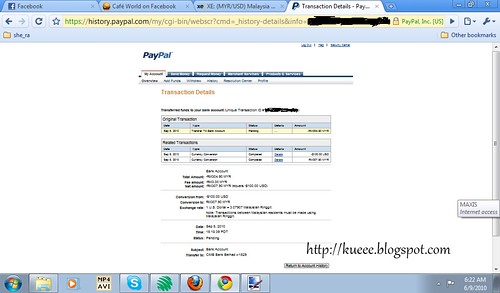










|